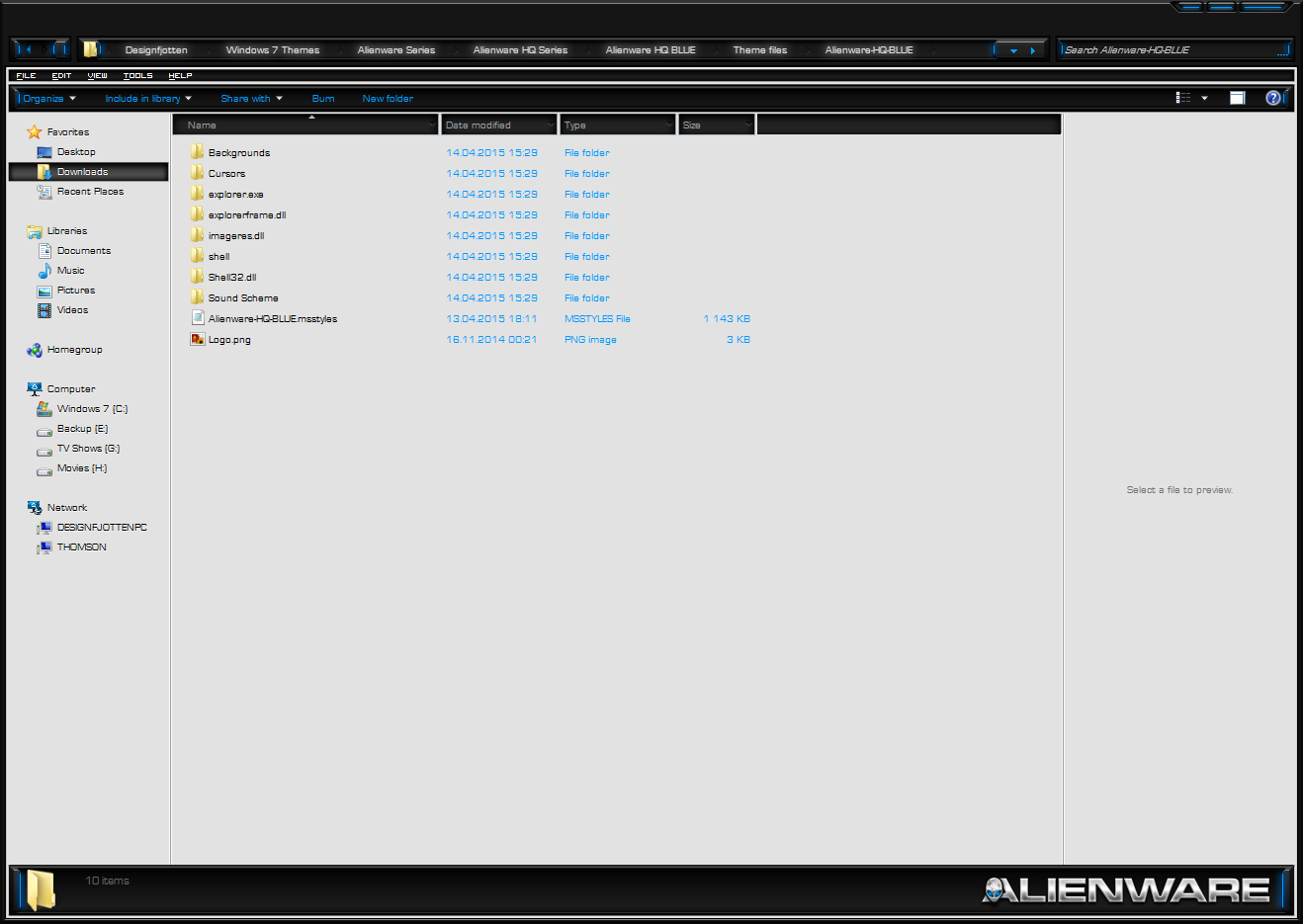Sidebar
User Statistics
- Total Users: 1,134
- Latest User: evilmoster
- Online Users: 0
- Users Today: 0
- Users this Week: 0
- Users this Month: 0
- Users this Year: 0
Who's Online
We have 13 guests and no members online
Downloads Stats
Displaying items by tag: Theme Resource Changer
Theme Resource Changer
Theme Resource changer eliminates having to edit dll or exe files to replace the images in your explorer.exe, explorerframe.dll and shell32.dll. folders
1. To use the Theme resource changer download and run the Theme Resource Changer.exe x86 or x64 depending on what operating system you are running on your machine. Theme resource changer can be found here Download 2. After installation, the program will automatically restart explorer, and you are set to customize your world. You only have to install this program once and it will work for any theme that you setup to use it with. 3. To set your themes to use the Theme Resource Changer all that is needed is to make 3 folders inside your theme folder, with these names
explorer.exe explorerframe.dll Shell32.dll
like in the screen shot to the left:
These folders go inside your theme folder you have in windows\resources\themes\your theme name
Inside each folder you add the picture resources you would like to use, with you .msstyle file. The images you put inside the, explorer.exe, explorerframe.dll and Shell32.dll folders, they have to have the same image name, and file extension as TRC. These resources must be in png format. So take explorer.exe as an example, the start orb, the numbers for these in the explorer.exe are 6801, 6805, 6809, Add those picture resources to the explorer.exe folder and place it inside your theme folder.